11 min read·
Smart Hardware Manual Management
Learn how smart hardware companies manage product manuals efficiently through digital solutions—enabling fast search, version tracking, and secure sharing.
Asset Intelligence
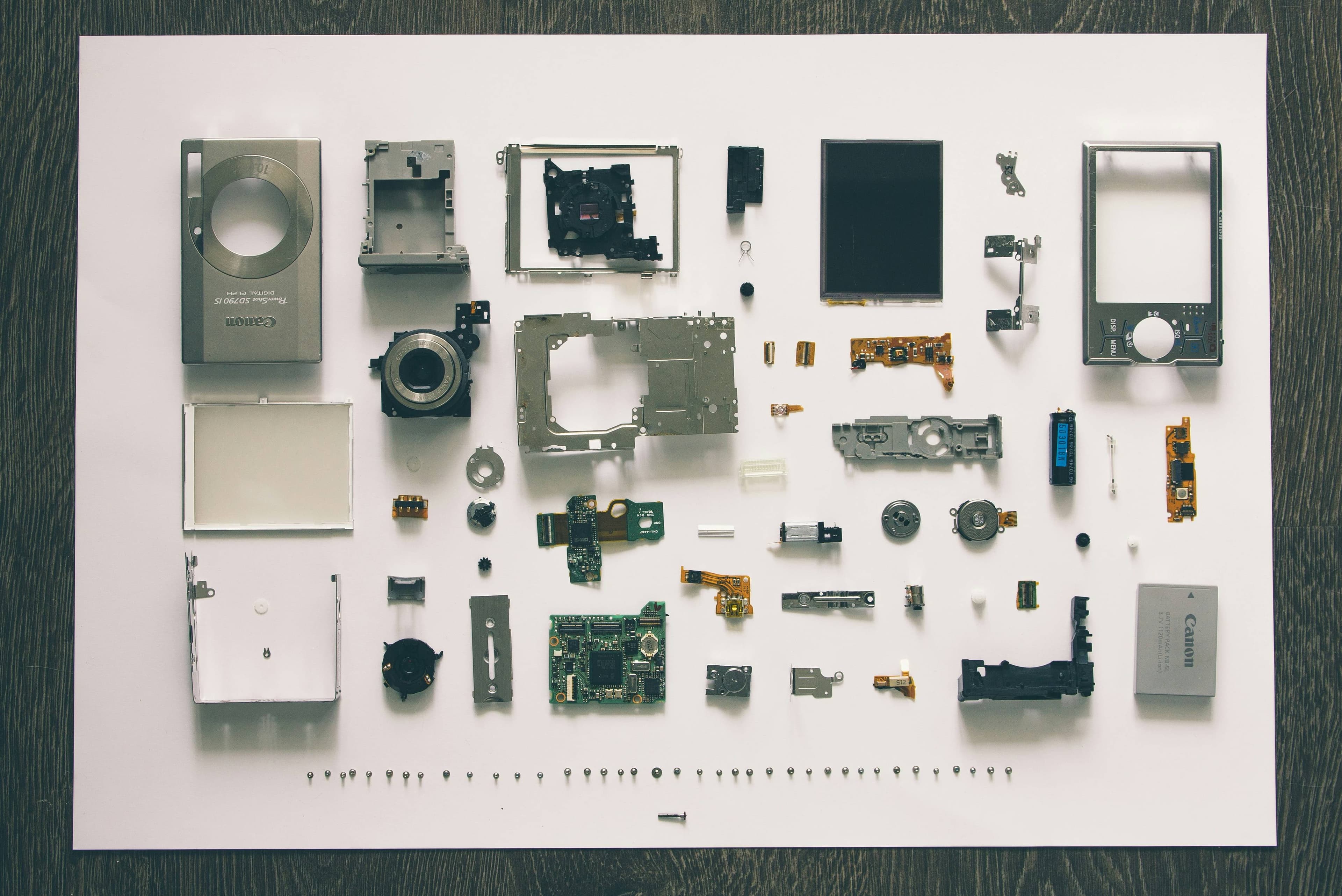
Core Highlights
Problem: Smart hardware companies struggle with manual management chaos—version confusion across departments, time-consuming searches through scattered PDFs, and compliance risks from unauthorized document sharing. When firmware updates happen, engineering teams manually update Word docs and forward them via messaging apps, creating information silos where marketing, customer service, and R&D all work from different versions.
Solution: Digital asset management platforms centralize manual storage with intelligent search, auto-tagging, version control, and permission management. Teams access the latest version instantly, reduce cross-department communication by 65%, and protect sensitive technical data with encryption and access controls. A smart home company cut their product launch preparation time from 3 weeks to 1 week after implementation.
🔗 Table of Contents
- A Smart Hardware Team's Transformation Story
- Why Smart Hardware Manuals Need Digital Management
- Why PDF Storage Falls Short
- How Digital Management Boosts Team Efficiency
- How to Locate Key Information in Manuals Quickly
- How to Prevent Manual Leaks and Compliance Risks
- How to Ensure Manual Security and Compliance
- Best Practices for Enterprise Implementation
- Business ROI: Returns from Digital Management
🎯 A Smart Hardware Team's Transformation Story
A smart home company faced a typical challenge in 2023: their smart speaker product line had reached its fifth generation, but manual management remained stuck in the "Stone Age."
The chaos before transformation:
Engineer Wang updated Word documents manually every time new firmware released, then forwarded them to Marketing Manager Li via corporate messaging. Li passed them to designers for brochures. Customer Service Director Zhang maintained her own "CS-specific version" with page numbers for common issues annotated.
This workflow barely functioned through version three. By version five, problems exploded:
- The night before a product launch, marketing discovered their manual was two iterations behind—specifications completely mismatched actual features
- Customer service received complaints but found their troubleshooting guide was three months outdated
- Engineering wanted to compare historical versions to track feature changes but had to open attachments one by one in email threads
- A critical test report with improper permissions was shared by a departing employee with competitors
The turning point:
After a product delay incident, the CTO decided to implement a digital management platform. Three months later, the company's manual management transformed from chaos to clarity.
📘 Why Smart Hardware Manuals Need Digital Management
What pain points does traditional manual management face?
Smart hardware products typically iterate rapidly with complex features. Paper-based or traditional folder management struggles to keep pace. Engineering updates one minor feature, potentially triggering manual changes across multiple sections. Relying on local storage and manual handoffs creates version inconsistencies, content loss, and excessive search time.
What's the core value of digital management?
Digital management platforms centralize storage and unify updates, ensuring all teams access the latest version—critical for fast-iterating smart hardware companies.
Real-world scenario:
Before implementing digital management, Engineer Wang's team spent 2-3 days coordinating manual updates across departments after each firmware upgrade. Marketing, customer service, and overseas teams each maintained different document versions, creating serious information silos.
After DAM launched, Wang only needed to update the manual once in the platform. The system automatically notified relevant personnel, and all departments always accessed the same "latest version." Those late-night rework sessions caused by version confusion never happened again.
📑 Why PDF Storage Falls Short
Three major limitations of PDF management:
Many companies organize manuals into PDF archives, but this approach has obvious shortcomings:
- Low search efficiency: Users can only do simple keyword matching, unable to search across documents or versions
- Update difficulties: Every modification requires re-exporting PDFs, easily creating multiple conflicting versions
- Lack of permission control: Anyone with the file can potentially share it externally, creating leak risks
How do digital platforms solve these problems?
Digital management platforms enable real-time updates, intelligent search, and permission settings, fundamentally solving PDF management limitations.
Real-world scenario:
Customer Service Director Zhang once spent 40 minutes searching through 15 PDF files for a sensor's technical parameters, ultimately finding the answer only by asking R&D colleagues. Marketing Manager Li's computer simultaneously contained "SpeakerV5Manual_Final.pdf," "SpeakerV5Manual_Final2.pdf," and "SpeakerV5Manual_Confirmed.pdf"—nobody could say which was actually correct. One company suffered when a departing employee took a manual containing unreleased features, enabling competitors to launch similar functions early.
After DAM implementation, Zhang can search all manual versions in seconds through a unified interface. The system automatically highlights relevant content and marks version information. Permission controls ensure only authorized personnel can view specific sections, significantly reducing leak risks.
📂 How Digital Management Boosts Team Efficiency
What are different departments' actual needs?
During product launch and after-sales stages, teams often need quick manual access:
Engineering Team:
Needs to compare historical versions and verify new feature changes. Previously required opening multiple Word documents for page-by-page comparison. Now, DAM's version comparison feature automatically marks differences, saving 70% of time.
Marketing Team:
Needs quick specification extraction for promotional materials. The platform's intelligent parsing automatically recognizes parameter tables, allowing one-click export to editable formats—no more manual copy-paste.
Customer Service Team:
Needs timely location of common user questions. Through AI-driven intelligent search, CS staff entering "connection failed" immediately jump to troubleshooting sections, cutting average response time from 5 minutes to 30 seconds.
How does cross-department collaboration efficiency improve?
Digital management platforms use auto-tagging and categorization, letting different departments search on-demand and significantly improving cross-department collaboration. Compared to traditional email transmission and local shared drives, team communication costs drop substantially.
Actual results:
Three months after platform implementation, one company reduced cross-department manual-related emails by 65% and shortened product launch preparation cycles by 2 weeks.
👉 Learn more about MuseDAM Auto-Tagging and Intelligent Search
🔍 How to Locate Key Information in Manuals Quickly
The challenge of finding information in massive manuals:
Smart hardware manuals are often extensive, including installation steps, parameter tables, compliance certifications, and more. The company's complete product manual exceeded 300 pages, covering hardware specifications, software features, safety certifications, troubleshooting, and over a dozen chapters.
How does AI intelligent search improve retrieval efficiency?
Through AI intelligent search, users entering keywords can quickly locate relevant chapters across thousands of manual pages. The system not only matches exact terms but understands semantically related content.
How does intelligent parsing reduce repetitive work?
Combined with intelligent parsing functionality, the platform automatically extracts parameter tables and operational steps, avoiding repetitive manual organization and significantly shortening information acquisition time.
Real-world scenario:
Traditional search limitations:
New CS employee Lee once used Ctrl+F to search "Bluetooth pairing" in a PDF, getting 47 matches. He had to click through each one, ultimately spending 20 minutes finding the correct procedure.
Practical application:
Now Lee enters "pairing not working what to do," and the system intelligently identifies he wants troubleshooting content, directly jumping to the "Bluetooth Connection Issue Resolution" section and highlighting relevant steps.
Efficiency improvement data:
Marketing Manager Li's product comparison table creation time dropped from 2 hours to 15 minutes, with system-extracted parameters achieving 98% accuracy.
👉 Learn more about MuseDAM Intelligent Parsing and Intelligent Search
🔒 How to Prevent Manual Leaks and Compliance Risks
Manuals contain design drawings, hardware parameters, and even unreleased features—leaks can bring serious consequences.
A real lesson:
The company once suffered when a departing hardware engineer shared a manual containing sixth-generation product prototype designs with his new employer, exposing core innovations early and directly losing over 2 million yuan in R&D investment.
What protective measures do digital platforms provide?
Digital management platforms use encrypted sharing and permission tiering to ensure:
- Shared files have access expiration and encryption, with visibility restricted to enterprise whitelist members, preventing secondary distribution
- Different departments and roles receive differentiated permissions, following the "minimum visibility" principle
- Compliance with ISO 27001, ISO 27017, and other certification standards
👉 Learn more about MuseDAM Encrypted Sharing and Permission Management
🛡️ How to Ensure Manual Security and Compliance
Product manuals often contain unreleased design materials or patent-related information—security is critical.
Digital management platforms use permission management and encrypted sharing to achieve:
- Control manual access scope, opening only to relevant personnel: CTOs can set access so only R&D directors view complete technical documentation, while regular engineers access only their module content.
- Set expiration times when sharing to prevent leaks: When sharing certification documents with suppliers, set automatic expiration to ensure information isn't retained long-term.
- Systems comply with ISO 27001, ISO 27017, and other international security standards, protecting corporate intellectual property
📊 Best Practices for Enterprise Implementation
When implementing digital manual management, smart hardware companies can reference these steps:
- Material organization: Consolidate scattered paper and electronic manuals into unified archives
- Classification and tagging: Use AI auto-tagging to generate labels based on product model, version, and purpose
- Permission settings: Set different viewing and editing permissions for R&D, marketing, CS, and other departments
- Version management: Automatically generate new versions after each modification, maintaining traceable historical records
- Continuous optimization: Use access statistics to understand which manuals are accessed most frequently, optimizing information presentation
Considerations during implementation:
Change management:
Provide advance employee training to ensure smooth team transition. The company organized three training sessions and created illustrated operation manuals, ensuring 95% of employees became proficient within one week.
Data migration:
Ensure complete historical data migration without losing important information. Through batch import functionality, completed all document migration in two days with zero data loss.
Ongoing support:
Establish internal administrator system to promptly answer usage questions. IT department designated two administrators responsible for daily maintenance and permission approvals.
💹 Business ROI: Returns from Digital Management
Through digital management, companies not only optimize information flow but significantly boost ROI:
75% improvement in search efficiency:
R&D and marketing personnel reduced average search time from 15 minutes to 3 minutes, saving approximately 1.5 hours daily. Calculating 50 related employees, this saves 1,575 work hours monthly—equivalent to 3 full-time employees.
65% reduction in communication costs:
Cross-department manual-related emails and meetings dropped dramatically. Saves approximately 120 hours of communication time monthly, allowing teams to concentrate on core business.
Reduced rework losses:
Version inconsistencies causing duplicate production and communication costs nearly eliminated. Previously, version errors caused quarterly rework losses of about 80,000 yuan, now reduced to zero.
Reduced compliance risks:
Avoided intellectual property losses and legal disputes from manual leaks. Simply preventing that one technical document leak incident saved at least 2 million yuan in potential losses.
Accelerated product launches:
In new product iteration cycles, manual preparation time dropped from 3 weeks to 1 week, helping companies complete material synchronization 2 weeks earlier. For smart hardware industries, launching two weeks earlier can mean capturing market advantage.
Improved customer satisfaction:
CS response speed improved 80%, with customer satisfaction rising from 78% to 91%. Good after-sales experience directly translates to increased repurchase rates and word-of-mouth.
ROI calculation example:
- Platform investment cost: Approximately 150,000 yuan (including software fees, implementation costs, training expenses)
- Annual cost savings: Approximately 850,000 yuan (labor costs 450,000 + rework losses 320,000 + time costs 80,000)
- Intangible benefits: Enhanced market competitiveness, intellectual property protection, reduced compliance risks (difficult to quantify but enormously valuable)
- Return on investment: Approximately 467%, cost recovery within 6 months
Employee testimonial: "Digital management isn't just a tool upgrade—it fundamentally changed how we work. Now team collaboration flows more smoothly, product iteration happens faster. These are the most valuable returns."
💁 FAQ
Q1: What's the difference between smart hardware manual digital management and traditional PDF storage?
A1: Traditional PDF storage is passive filing, difficult to retrieve and update. Digital management platforms support intelligent search, version tracking, and permission control, meeting team collaboration and compliance requirements. The PDF era required 40 minutes to find information; now it takes 30 seconds.
Q2: Will manual digitization affect R&D team work habits?
A2: No. Platforms support batch importing of existing files while maintaining original formats. R&D personnel can still work in familiar documents—only acquisition and sharing methods become more intelligent and efficient.
Q3: Product manuals involve patent information—how to ensure external sharing doesn't leak?
A3: Platforms support encrypted sharing where sharers can set access permissions and expiration times, ensuring manuals are only viewed by authorized personnel.
Q4: Can customer service teams quickly locate common issues in manuals?
A4: Yes. Through AI intelligent search and intelligent parsing, CS personnel can immediately jump to relevant sections, shortening response times and improving customer experience.
Q5: Are digital management platforms suitable for small and medium enterprises?
A5: Absolutely. Platforms support flexible pricing plans that small teams can afford. Plus, establishing standardized management systems earlier prevents chaos during future expansion. The company implemented at 50 employees and now operates smoothly with 200.
✨ From Chaos to Clarity: Your Team Can Achieve This Transformation Too
Reviewing this smart speaker company's transformation journey—from frantic rework the night before product launches to now orderly collaborative work—digital management brought not just efficiency improvements but fundamental work method changes.
If your team faces similar challenges:
- Fast product iteration but manual updates can't keep pace
- Low cross-department collaboration efficiency
- Concerns about technical document leak risks
- Hoping to shorten product launch cycles
Then it's time to consider digital transformation.
Ready to explore MuseDAM Enterprise?
Let's talk about why leading brands choose MuseDAM to transform their digital asset management. Help your team, like this smart speaker company, move from chaos to efficiency, from passive response to proactive control.